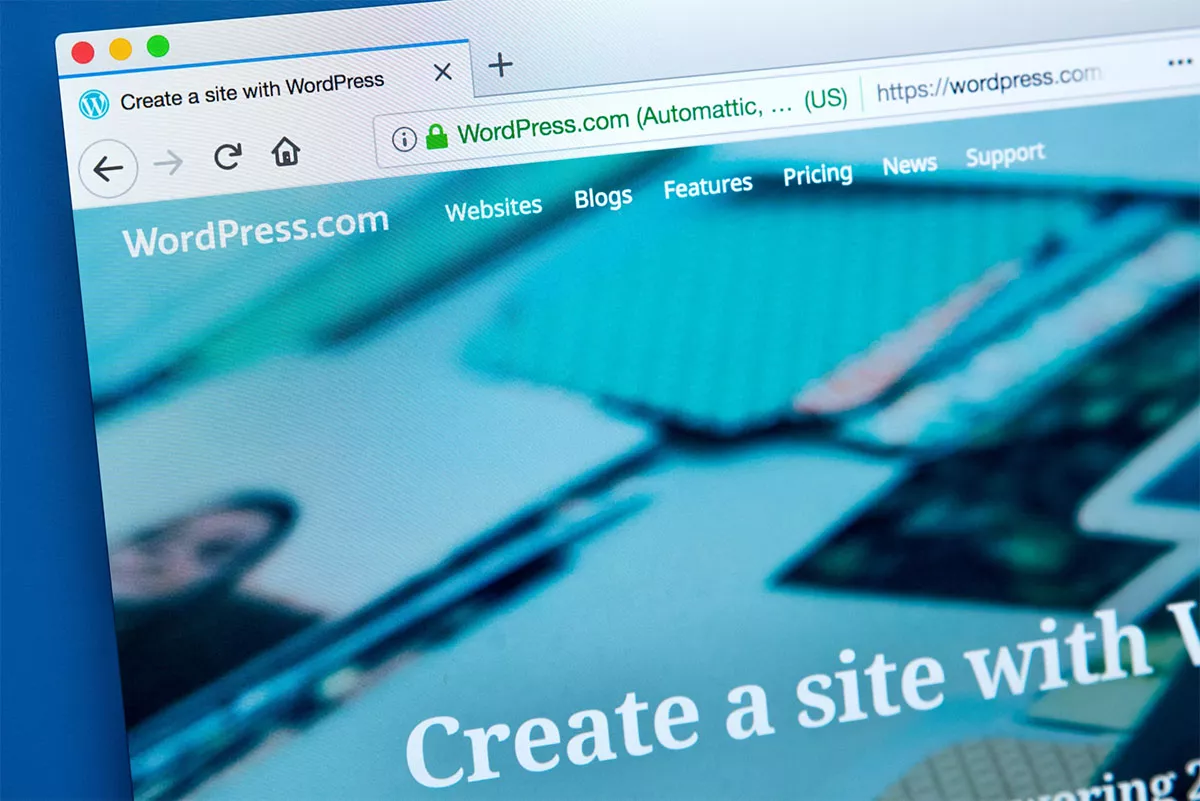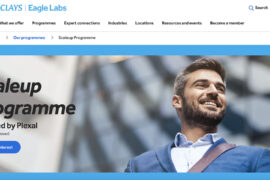A Beginner’s Guide to Creating a Cost-Effective Website: Tips and Insights from myself, Barrie Jarrett, CEO of Planet Sport.
Building a website can be a daunting task, but with the right mindset and tools, it can be a straightforward process.
As the CEO of Planet Sport, a company that specialises in sports content, I’ve learned valuable insights, lessons and tips that I’d like to share with you. Our company has expanded its reach to 20 million monthly unique users, and we’ve achieved this by keeping our costs under control, focusing on technology and good quality content.
In this article, I’ll share with you some easy steps to follow when creating your website that will help you keep it cost-effective and professional.
Step 1: Choose the Right Platform
The first step in building a website is choosing the right platform. I recommend using WordPress, which is easy to use and has a vast network of open resources that you can tap into. With plenty of support available, you can customise your site when it’s up and running.
You can download WordPress and use the user guide to get started, or follow the next step.
Step 2: Select Templates and Themes
Once you have chosen your platform, the next step is to select templates and themes.
It’s important to select a mobile-friendly and responsive theme to ensure that your website looks good on any device.
I recommend using professional-looking templates, such as those available from Monster Templates, which offers WordPress templates for as little as £60-£40. However, be sure to invest in security and servers to protect your site.
Monster Templates has thousands of templates covering a range of topics, themes, and support to help you create your website seamlessly.
Live demos are also available, providing you with a great user experience before you purchase.
If you have limited development skills, I recommend choosing an option for installation to ensure that WordPress and or all plugins are activated, and your site is configured correctly.
Step 3: Register a Domain Name
Once you’ve selected your platform and templates, the next step is to register a domain name.
Choose a unique domain name, and avoid using dashes. Personally, I prefer to use .com, but .co.uk is also a good option if you’re building a site in the UK, if another country apply the releveant domain extension from the country you want your website to thrive in.
You can purchase a domain for as little as £2 for one year from companies such as GoDaddy, Gandi, Ionos, Dynadot, Network Solutions, and 123-reg.
Step 4: Set Up a Professional Email
Having a professional email address adds to the credibility of your website. I recommend using Google’s Gmail, which provides access to some great tools.
You can also use WordPress with Gandi, which are affordable and easy-to-use services. GoDaddy also provides an email service for as little as £2.49 per user.
Step 5: Choose a Web Hosting Service
Your website needs a place to live on the internet, which is where web hosting comes in. It’s important to select a web hosting service that provides good customer support, which can be helpful if you run into any issues with your website.
I recommend using GoDaddy web hosting, which costs about £3.99 per month, or Gandi with WordPress hosting. Please keep in mind that prices may vary especially with inflation .
Step 6: Ensure Web Security
It’s essential to ensure the security of your website. I strongly recommend implementing SSL security, which costs around £49.99 per year. However, some hosting companies provide this for free.
Step 7: Ensure GDPR Compliance
If you plan to operate in the EU or UK (Brexit), it’s essential to comply with GDPR laws on data protection and privacy. Ensure that you have contact forms, privacy policies, about us (you) and terms and conditions on your website to provide assurances, authority and guides to users.
Terms and Conditions website can help – Terms and Conditions Generator with a host of template pages.
Step 8: Keep Your Website Professional
When creating your website, keep it professional and use your name or brand – Ensure that either can be traced to either a company registration or a platform that can authentic you.
What I mean is, if you were unwell and needed help, who would you consult? Even if you were to use Google for self-medical advice, you’d still want to be sure you were talking to a real physician. Likewise, what expertise do you have and how do you prove that?
I really hope you gained some valuable insights from this article. And if you want to stay up-to-date on the latest trends and strategies in sports content, publishing, sports and tech be sure to subscribe to my newsletter.
Now Start Building your website today!
Creating a successful sports digital business
When asked, how do I create a website?
Must Have Tools for Publishers